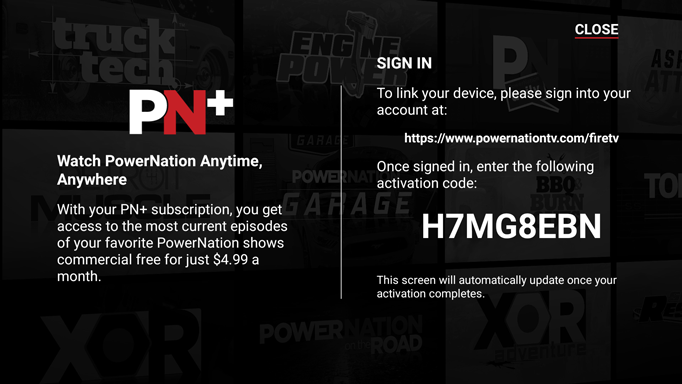Amazon Fire TV
To link your Amazon Fire TV device, you first must either log in with your PowerNation account or sign up for a PowerNation account.
To link your Amazon Fire TV device, you first must either log in with your PowerNation account or sign up for a PowerNation account.